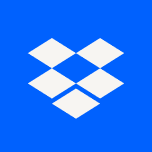This is a stand-alone lesson where you'll learn the very basics of HTML. This mini-course is designed for those who have never seen HTML and want to start from the beginning, and for those who have worked with HTML in the past but want a review.
This video about 22 minutes long and is designed for you to type along. Between watching the video, re-watching sections along the way if needed, and typing along, it should take about one hour.
Setup Instructions
Before watching the video, head over to the starter repository on GitHub, use it as a template for your own repo, and open your repo in Gitpod.
When the repository opens in Gitpod for the first time, you'll see a pop-up window letting you know that a "new service is available on port 3000" and asking if you want to open it. Choose "Open Browser".
It's safe to ignore the other window for port 3001. And if, for any reason, you never see the pop-up window come up, simply close Gitpod and re-open a new workspace.
Practice
After watching the video and typing along, reinforce your learning by creating your own one-page website. One suggestion would be a personal profile page, like a LinkedIn-style page, with headings and information about yourself and your work experiences, and links to social media and other relevant pages on the Internet about you.